January 12th, 2026
Awake

With this update, we’re introducing a new feature and improvements.
New Feature:
Custom Alarm Sounds: You can import your own sound files from Apple files now. Please note that the sound file will be limited to 30 seconds and that you have to ensure the volume in the original file is sufficient to wake you up.
Improvement:
Fallback Mission: The fallback mission will now increase the amount of taps needed to turn off the alarm with every use. This will help users who use the fallback mission as a workaround to actually get up.
Behind the scenes, we’re working on more exciting features and improvements for Awake. Please let us know in the comments what you think. ☺️
January 9th, 2026
Android
Structured

This update addresses the blank screen issue users in Russia were facing, caused by the Structured Pro paywall not being available in Russia.
If you have any feedback, please let us know in the comments. 🎉
January 5th, 2026
Android
Structured
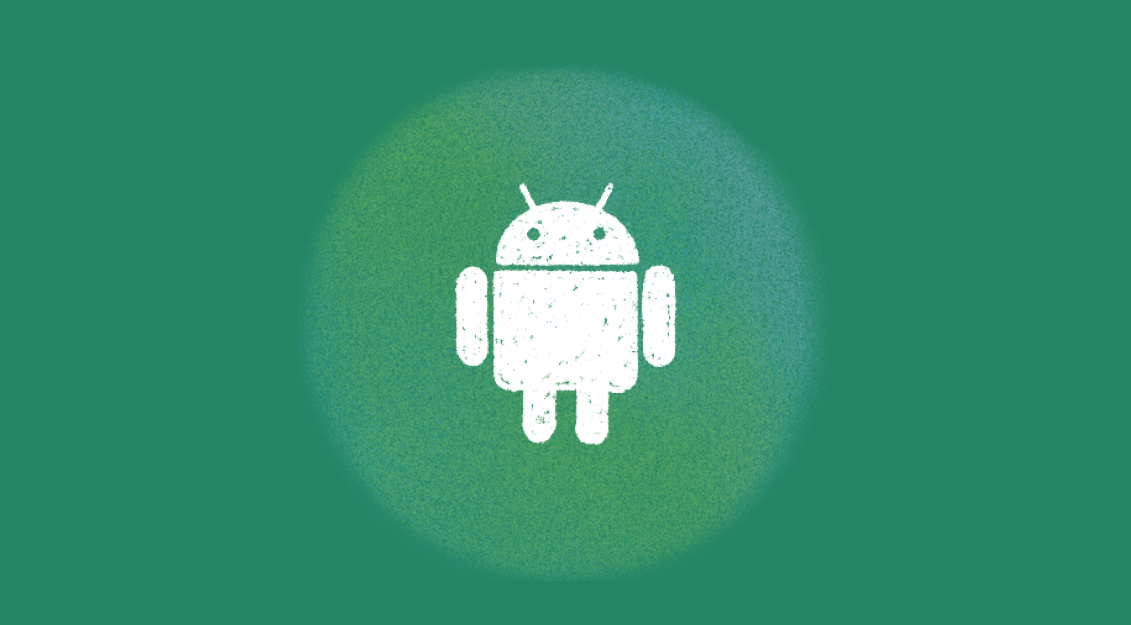
This update addresses the issue of disappearing task titles when editing a task.
As always, let us know if you have any feedback. 🎉
December 30th, 2025
iOS / macOS
Structured
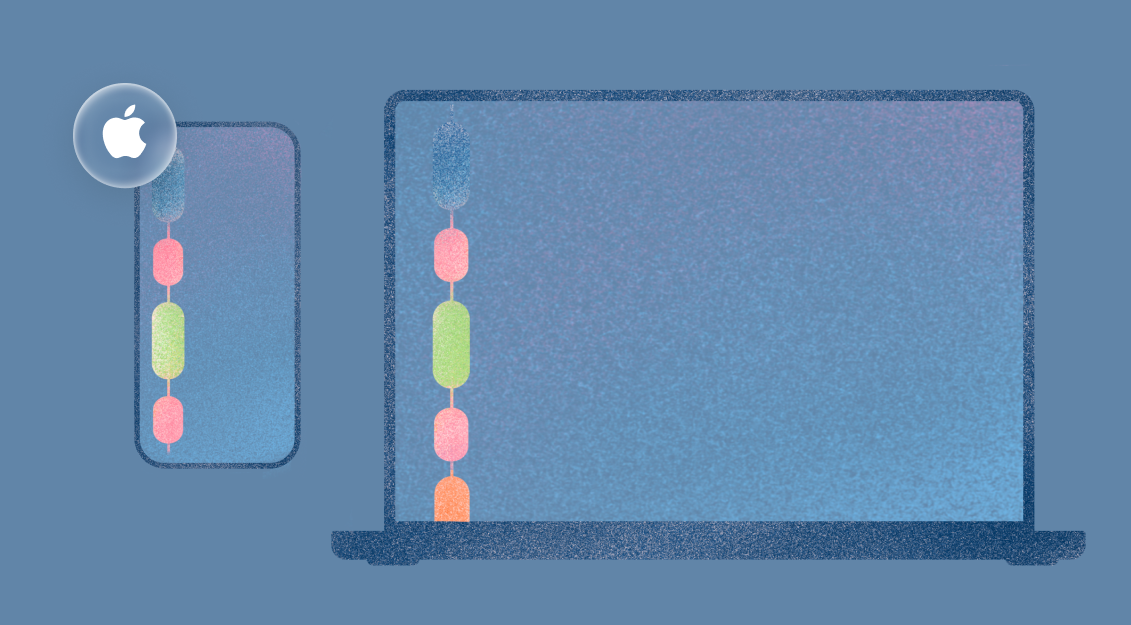
With this update, we’re addressing the crashes on Apple Watches caused by an external provider to make your start to 2026 as smooth as possible. 🎉
December 18th, 2025
Android
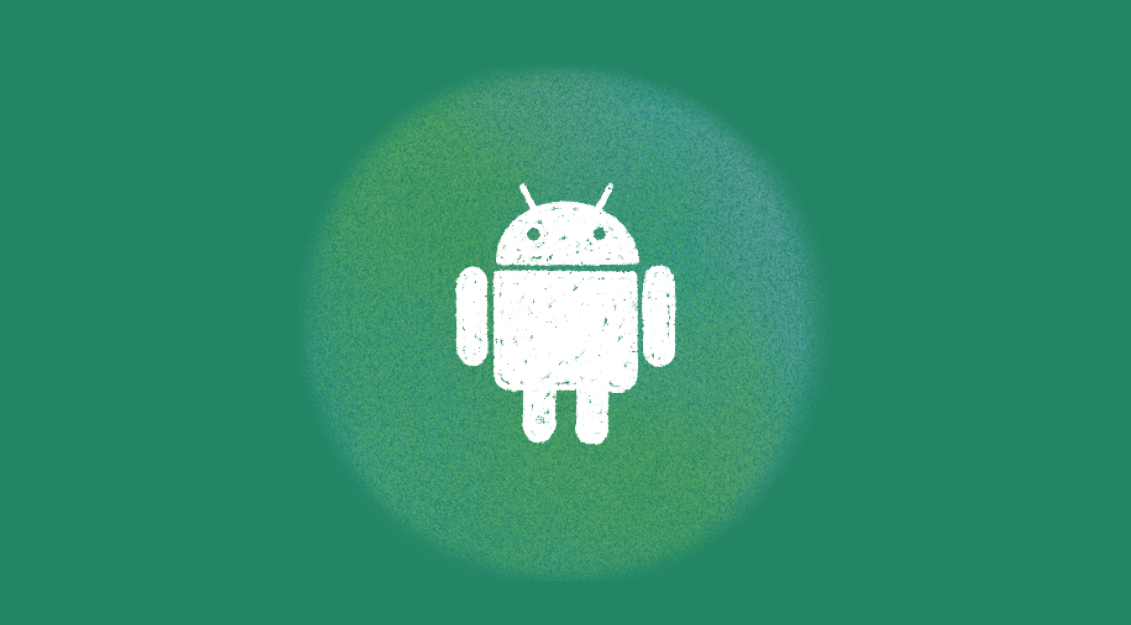
With this update, we’re publishing a hotfix introduced with the adaptive screen support.
Broken Keyboard: We have resolved the issue with the broken keyboard for Japanese and Korean users.
December 18th, 2025
iOS / macOS
Structured
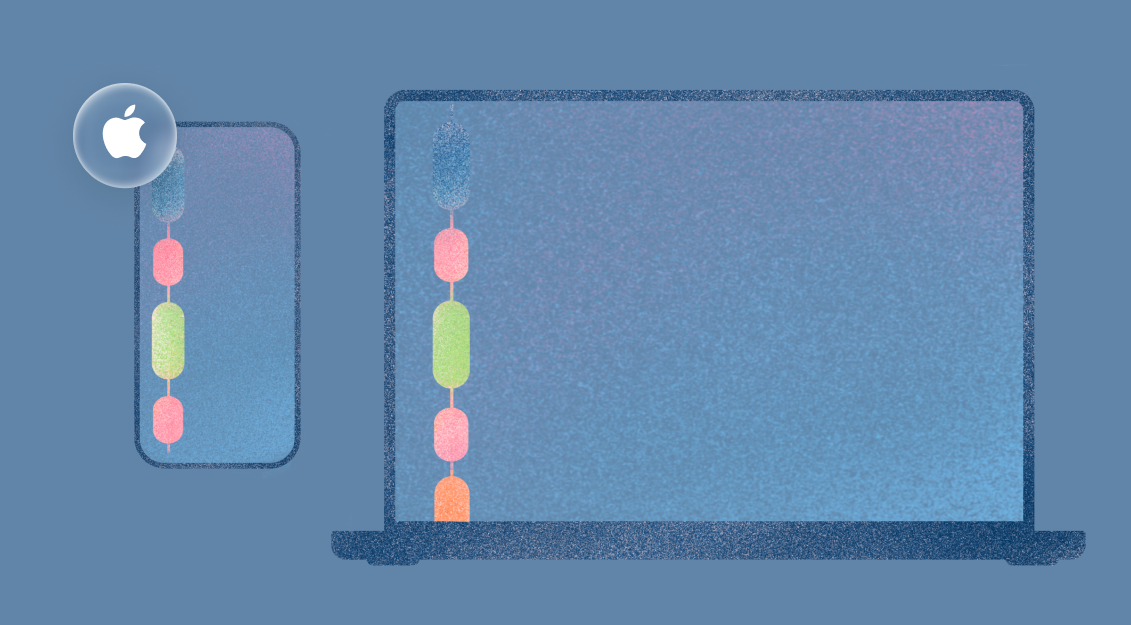
With this update, we’re excited to introduce a long-anticipated feature. Moreover, we have addressed some bigger and smaller bugs.
New Features:
Timeline Subtasks: Now, you can see your subtasks in your timeline and extend their list to check them off without going into your task editor.
Multiple Images for AI: Moreover, we also support the upload of multiple images in ✨ Structured AI.
Bug Fixes:
Drag and drop: We have fixed two bugs regarding drag and drop when reordering all-day tasks and subtasks.
Disappearing inbox tasks: We have addressed an issue where inbox tasks wouldn’t be displayed in the inbox.
December 4th, 2025
iOS / macOS
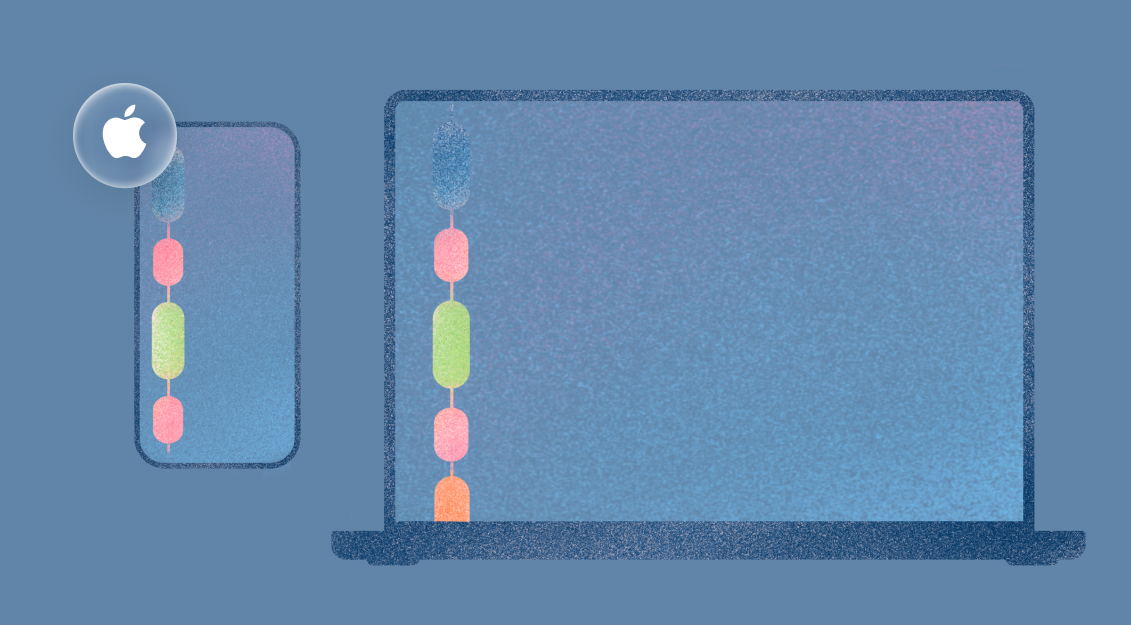
With this update, we added some improvements and resolved a few bugs.
Improvements:
Detailed time picker: We’ve restored the feature to access the detailed time picker in the task creation process by quickly tapping the standard time picker.
Polished symbols: We’ve reworked some of the in-app symbols, e.g., the all-day task symbol or arrow symbols in the Replan session.
Animated tab bar icons: We’ve made navigating throughout the tab bar more fun by animating the tab bar icons.
Bug Fixes:
Replan: We’ve resolved the issue for Mac users not being able to use drag and drop to replan tasks. Moreover, we addressed the crashing issues on Mac when using Replan.
Let us know what you think! 🎉
December 4th, 2025
Web

With this update, we did some polishing of our newly released Structured Web glow-up and fixed some bugs.
Improvements:
Task Editor:
URL support: URLs are now supported in your task notes.
Weekday in task creation: The task editor now considers your set first weekday of your week to align with your timeline view.
Time selections for all-day tasks: When creating or editing all-day tasks, the UI to add a time now aligns with iOS.
Timeline gradient: In the task editor, the task preview is displayed with a gradient.
Timeline:
Supporting day overlay: Tasks that start on the day before or end the day after now have the -1 and +1 information next to the task’s time.
Bugs:
Resized windows: We’ve addressed the issue of accessing your lower subtasks when enlarging your window size.
Matching color: We’ve resolved the issue of the color of imported events on iOS not being displayed correctly in Structured Web.
Task icons: We’ve fixed the issue with some task icons being displayed off in the task editor.
If you have any feedback or find any bugs, please let us know. 🎉
December 3rd, 2025
iOS / macOS
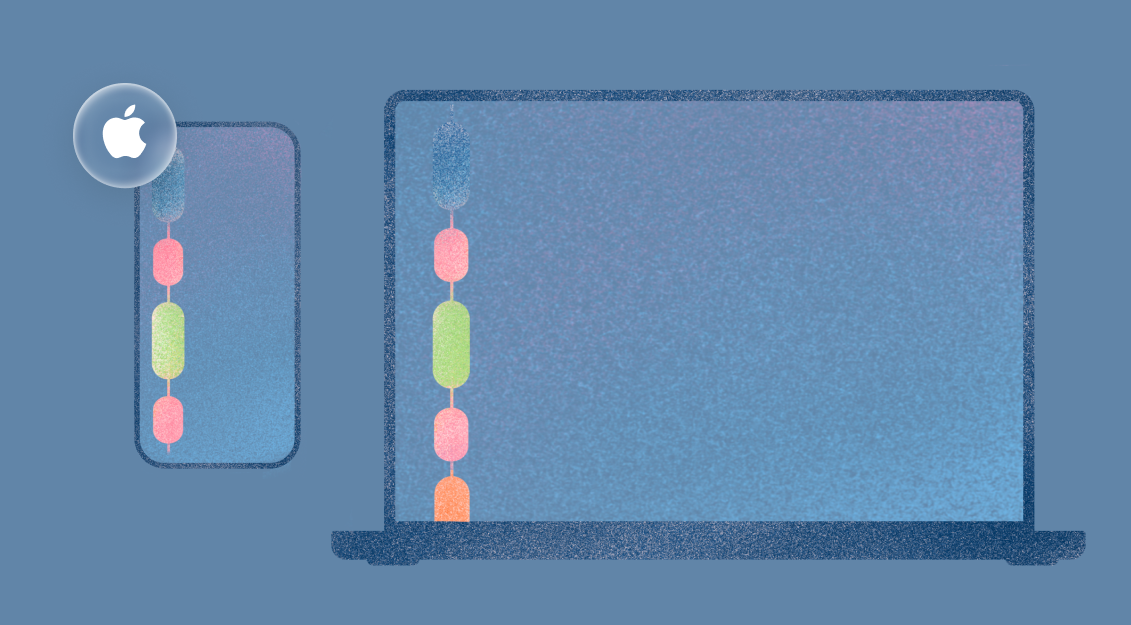
With these updates, we pushed a hotfix to address crashing issues appearing for some iOS 17 users.
If you have any feedback, please let us know.
November 18th, 2025
Awake

With this small update, we’re addressing a few bugs and supporting more languages in Awake.
Localization:
Awake is now also available in 🇫🇷 French, 🇪🇸 Spanish, 🇮🇹 Italian, 🇵🇹 Portuguese, 🇮🇳 Hindi & 🇳🇱Dutch.
Bug Fixes:
Alarm not going off: We’ve addressed the issue with the alarm sometimes not going off and the mission happening in the background.
Camera not opening: We’ve fixed a bug with the camera not opening for the scanning mission.
one sec permission: We’ve resolved the issue with one sec asking for permission, even though not selected in the morning briefing.
Please let us know what you think and what languages should be supported next.